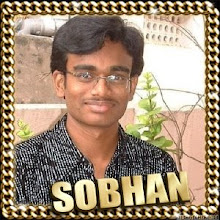1. Zamzar – Your cell phone records video in 3gp format but Windows Media Player cannot play these files. Your client has sent a document in Office 2007 format but you don’t have the software to read it. What you therefore need is Zamzar, an online service that can convert images, videos, audio and documents from one format to another without downloading any software.
2. Spypig – This is an email tracking service that will send you a notification as soon as someone opens your email. SpyPig works with web based email (like Gmail, Yahoo!) as well as desktop email clients like Outlook and Thunderbird.
3. Photoshop.com – This is like a light version of Adobe Photoshop that’s both free and requires no installation. You also get 2GB of storage space for saving those editing photographs online plus there’s a mobile version of Photoshop.com available for Windows Mobile.
4. Sumo Paint - While image editing apps like Photoshop Express or Picnik offer almost everything to edit your photographs online, a limitation with these tools is that you cannot use them to create new images from scratch. That’s where Sumo Paint enters the frame.
5. Skydrive – This is an online storage service from Microsoft where you can store files, photos and documents forever for free. You get 25 GB of storage space and the size limit per file is 50 MB.
6. Wakoopa – You have seen social Networks for senior citizens, for women, for pets, for toddlers and so on but Wakoopa is different - it’s a social network for software. The service tracks software and web apps that you frequently use and then recommends other software programs that are popular in your social circle.
7. Screen Toaster - You can record all your on-screen activity with Screen Toaster without downloading any software. When you hit the Stop button, the recorded video clip with auto-upload to the web and the quality is pretty good. See some more online screencasting applications.
8. Posterous – Posterous may look like another Tumblr style micro-blogging platform but it’s actually the best cross-publishing platform on the web. You can use the service to write blog posts, publish photos, uploaded video or even send tweets - all through a simple email message.
9. Truveo – Not exactly a web app but this search engine from AOL lets you find and play videos from all over the web including YouTube, MySpace, Metacafe, Blip.tv and other video sharing sites. Truveo also indexes video clips from news and entertainment websites.
10. Joongel - If you can’t find the information you’re looking for on Google, use Joongel as it will help you search other web properties from one convenient interface. Joongel works with blogs, images, social websites and more.
11. Iterasi – Web pages change frequently and some of your favorite websites may not even exist after few months. Iterasi will help you save an exact copy of web pages in a click so even if the original website goes down, you’ll still have all the stuff to read.
12. RescueTime - This will help you understand how you spend your time on the computer and the Internet. There’s no need for you to enter any data manually as all time tracking is done behind-the-scenes automatically.
13. Ping.fm - This service lets you interact with blogging sites and social networks through SMS, IM clients, desktop apps or the good old-email. Just send a message to ping.fm and your current status will be updated simultaneously across all the different social networks.
14. Meebo – If you have friends using multiple IM clients, you’ll find Meebo pretty useful. This is a web based IM client that lets you connect with friends on Google Talk, Facebook, Yahoo! Messenger and other popular IM clients from a central location without downloading anything.
15. Animoto – Slideshows are boring so Animoto turns your pictures into very interesting videos (or should I say movie trailers). The final video is produced in widescreen format and the quality is extremely impressive.
16. InstaCalc - This is an interesting mix of an calculator and a spreadsheet application much better than your default Windows calculator. Instacalc also supports unit conversion and you can embed the calculations in web pages while maintaining the interactivity.
17. Live Mesh – Mesh is a must-have service for people who work across multiple computers. Just add some folders to Mesh from one computer and access that content from anywhere else. Other than cloud storage, Mesh also offers remote desktop capabilities with copy-paste support. Also see comparison of Mesh with Live Sync.