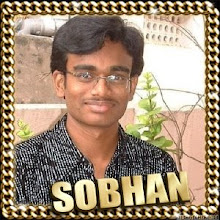Hey frndsss when i was surfing i find this all symbol's code ....
so by this code u can make ur nick name stylish as u wish ...
Enjoy !!!!!!!!!!!!!
ALT+0128 € ALT+0129 � ALT+0130 ‚
ALT+0131 ƒ ALT+0132 „ ALT+0133 …
ALT+0134 † ALT+0135 ‡ ALT+0136 ˆ
ALT+0137 ‰ ALT+0138 Š ALT+0139 ‹
ALT+0140 Œ ALT+0141 � ALT+0142 Ž
ALT+0143 � ALT+0144 � ALT+0145 ‘
ALT+0146 ’ ALT+0147 “ ALT+0148 ”
ALT+0149 • ALT+0150 – ALT+0151 —
ALT+0152 ˜ ALT+0153 ™ ALT+0154 š
ALT+0155 › ALT+0156 œ ALT+0157 �
ALT+0158 ž ALT+0159 Ÿ ALT+0160
ALT+0161 ¡ ALT+0162 ¢ ALT+0163 £
ALT+0164 ¤ ALT+0165 ¥ ALT+0166 ¦
ALT+0167 § ALT+0168 ¨ ALT+0169 ©
ALT+0170 ª ALT+0171 « ALT+0172 ¬
ALT+0173 ¬ ALT+0174 ® ALT+0175 ¯
ALT+0176 ° ALT+0177 ± ALT+0178 ²
ALT+0179 ³ ALT+0180 ´ ALT+0181 µ
ALT+0182 ¶ ALT+0183 • ALT+0184 ¸
ALT+0185 ¹ ALT+0186 º ALT+0187 »
ALT+0188 ¼ ALT+0189 ½ ALT+0190 ¾
ALT+0191 ¿ ALT+0192 À ALT+0193 Á
ALT+0194 Â ALT+0195 Ã ALT+0196 Ä
ALT+0197 Å ALT+0198 Æ ALT+0199 Ç
ALT+0200 È ALT+0201 É ALT+0202 Ê
ALT+0203 Ë ALT+0204 Ì ALT+0205 Í
ALT+0206 Î ALT+0207 Ï ALT+0208 Ð
ALT+0209 Ñ ALT+0210 Ò ALT+0211 Ó
ALT+0212 Ô ALT+0213 Õ ALT+0214 Ö
ALT+0215 × ALT+0216 Ø ALT+0217 Ù
ALT+0218 Ú ALT+0219 Û ALT+0220 Ü
ALT+0221 Ý ALT+0222 Þ ALT+0223 ß
ALT+0224 à ALT+0225 á ALT+0226 â
ALT+0227 ã ALT+0228 ä ALT+0229 å
ALT+0230 æ ALT+0231 e ALT+0232 è
ALT+0233 é ALT+0234 ê ALT+0235 δ
ALT+0236 ì ALT+0237 í ALT+0238 î
ALT+0239 ï ALT+0240 ð ALT+0241 ñ
ALT+0242 ò ALT+0243 ó ALT+0244 ô
ALT+0245 õ ALT+0246 ö ALT+0247 ÷
ALT+0248 ø ALT+0249 ù ALT+0250 ú
ALT+0251 û ALT+0252 ü ALT+0253 ý
ALT+0254 þ ALT+0255 ÿ