If you want personal chat with a friend
you don't need to download any yahoo messenger
All you need is your friends IP address and Command Prompt.
Firstly, open Notepad and enter:
@echo off
:A
Cls
echo MESSENGER
set /p n=User:
set /p m=Message:
net send %n% %m%
Pause
Goto A
Now save this as "Messenger.bat". Open the .bat file and in Command
Prompt you should see:
MESSENGER
User:
After "User" type the IP address of the computer you want to contact.
After this, you should see this:
Message:
Now type in the message you wish to send.Before you press "Enter" it should look like this:
MESSENGER
User:27.196.391.193
Message: Hi
Now all you need to do is press "Enter", and start chatting!
Thursday, August 9, 2007
chat with command prompt
Posted by
Sobhan
at
10:20 PM
![]()
Subscribe to:
Post Comments (Atom)


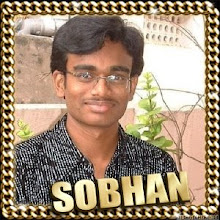

2 comments:
what about the other person who is going to get the message how will he get message do he also have to do the same process
nice on but we dont use this because
there will be a direct attack on u r ports if we use any appliction software they will be hideing our ip and mac addresses
so my view is u cant chat like this on net its not secured
Yeah, it's not secured ravi...
The other person also needs to do the same process...
This trick is just to notify that this procedure can also be adopted to chat..
that's it..
thanx for ur active participation ravi..
I wil be updating this blog regularly...
Post a Comment