Follow the step:-
Go to desktop->
My computer-(right click on)->properties->
then go HARDWARE tab->
Device manager->
Now u see a window of Device managerthen
go to Ports->
Communication Port(double click on it and Open).
After open u can see a Communication Port properties.
Go the Port Setting:----and now increase ur "Bits per second" to 128000 and "Flow control" change to Hardware.
Apply and see the result..
Saturday, September 1, 2007
Increse ur internet Speed by another tricks
Posted by
Sobhan
at
8:57 AM
![]()
Subscribe to:
Post Comments (Atom)


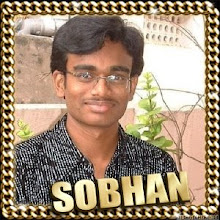

2 comments:
AS U SAID IN "Increase Ur internet Speed by another tricks" TOPIC...
TO CHANGE THE PORT SETTING....
BUT SHOULD I CHANGE BOTH THE PORT???
i'v tried it earlier. it really works!!!!!
Post a Comment